複合境界線の面の幅を取得します。
構文
'Declaration Public ReadOnly Property FaceWidth As Integer
'使用法 Dim instance As CompoundBorder Dim value As Integer value = instance.FaceWidth
public int FaceWidth {get;}
プロパティ値
境界線の面の幅(ピクセル単位)を表すInteger解説
複合境界線は、内側境界線、面、外側境界線の3つの部分から成ります。次の図にこれら3つの部分を示します。
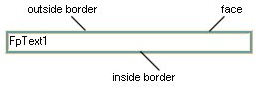
このプロパティは、面の幅をピクセル単位で取得するときに使用します。
面の幅と色を指定するには、CompoundBorderコンストラクター(IBorder,IBorder,Int32,Color)を使用します。
例
次のサンプルコードは、境界線の面の幅を返します。
FarPoint.Win.ComplexBorderSide side = new FarPoint.Win.ComplexBorderSide(FarPoint.Win.ComplexBorderSideStyle.MediumDashed); FarPoint.Win.ComplexBorderSide side1 = new FarPoint.Win.ComplexBorderSide(); FarPoint.Win.ComplexBorder lb = new FarPoint.Win.ComplexBorder(side); FarPoint.Win.ComplexBorder tb = new FarPoint.Win.ComplexBorder(side1); FarPoint.Win.CompoundBorder cb = new FarPoint.Win.CompoundBorder(lb, tb, 3, Color.Red); int i = cb.FaceWidth; MessageBox.Show("The face width of the border is " + i.ToString() + " pixels.");
Dim side As New FarPoint.Win.ComplexBorderSide(FarPoint.Win.ComplexBorderSideStyle.MediumDashed) Dim side1 As New FarPoint.Win.ComplexBorderSide Dim lb As New FarPoint.Win.ComplexBorder(side) Dim tb As New FarPoint.Win.ComplexBorder(side1) Dim cb As New FarPoint.Win.CompoundBorder(lb, tb, 3, Color.Red) Dim i As Integer = cb.FaceWidth MessageBox.Show("The face width of the border is " + i.ToString() + " pixels.")
参照