リッチテキスト型セル(RichTextCellTypeクラス)を定義したセルのValueプロパティにリッチテキスト形式の情報を設定します。次のサンプルでは、RichTextBoxコントロールを使用してRTFを設定しています。
【実行例】
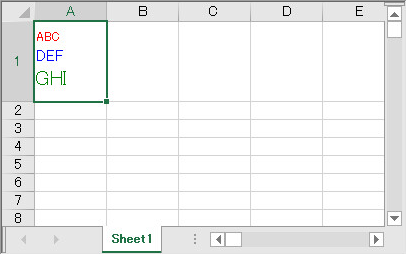
 |
|
private void Form1_Load(object sender, System.EventArgs e) { // リッチテキスト文字列の作成 String rtfText = null; using (RichTextBox temp = new RichTextBox()) { temp.Text = "ABC" + "\r\n" + "DEF" + "\r\n" + "GHI"; temp.SelectionStart = 0; temp.SelectionLength = 3; temp.SelectionColor = Color.Red; temp.SelectionFont = new Font("MS UI Gothic", 9); temp.SelectionStart = 4; temp.SelectionLength = 3; temp.SelectionColor = Color.Blue; temp.SelectionFont = new Font("MS UI Gothic", 12); temp.SelectionStart = 8; temp.SelectionLength = 3; temp.SelectionColor = Color.Green; temp.SelectionFont = new Font("MS UI Gothic", 15); temp.SelectionStart = 0; temp.SelectionLength = 12; temp.SelectionAlignment = HorizontalAlignment.Center; rtfText = temp.Rtf; } // リッチテキスト型セルの定義 FarPoint.Win.Spread.CellType.RichTextCellType rich = new FarPoint.Win.Spread.CellType.RichTextCellType(); rich.Multiline = true; fpSpread1.ActiveSheet.Cells[0, 0].CellType = rich; fpSpread1.ActiveSheet.Cells[0, 0].Value = rtfText; fpSpread1.ActiveSheet.SetRowHeight(0, 80); }
Private Sub CellType_10_Load(ByVal sender As System.Object, ByVal e As System.EventArgs) Handles MyBase.Load ' リッチテキスト文字列の作成 Dim rtfText As String = String.Empty Using temp As New RichTextBox() temp.Text = "ABC" + vbCrLf + "DEF" + vbCrLf + "GHI" temp.SelectionStart = 0 temp.SelectionLength = 3 temp.SelectionColor = Color.Red temp.SelectionFont = New Font("MS UI Gothic", 9) temp.SelectionStart = 4 temp.SelectionLength = 3 temp.SelectionColor = Color.Blue temp.SelectionFont = New Font("MS UI Gothic", 12) temp.SelectionStart = 8 temp.SelectionLength = 3 temp.SelectionColor = Color.Green temp.SelectionFont = New Font("MS UI Gothic", 15) temp.SelectionStart = 0 temp.SelectionLength = 12 temp.SelectionAlignment = HorizontalAlignment.Center rtfText = temp.Rtf End Using 'リッチテキスト型セルの定義 Dim rich As New FarPoint.Win.Spread.CellType.RichTextCellType() rich.Multiline = True FpSpread1.ActiveSheet.Cells(0, 0).CellType = rich FpSpread1.ActiveSheet.Cells(0, 0).Value = rtfText FpSpread1.ActiveSheet.SetRowHeight(0, 80) End Sub