IRangeインターフェースのInsertPictureInCellメソッドを使用してセルに画像を設定できます。画像はセルに対してセル型を設定せずに設定でき、表示方法は以下の4つから選択できます。デフォルトではFitが有効になります。
- Fit:元のアスペクト比を維持したまま、画像をセルにフィットさせます。
- Fill:アスペクト比を無視して、セル全体を画像で塗りつぶします。
- Original:セルの境界を超える可能性がある元の画像サイズを維持します。
- Custom:カスタムの高さと幅に従って画像を表示します。
新しいスタイルシステム(LegacyBehaviorsプロパティがStyleを含まない場合)で有効です。
【実行例】
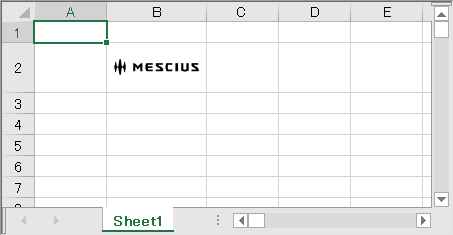
private void Form1_Load(object sender, EventArgs e) { fpSpread1.AsWorkbook().ActiveSheet.Columns["A:D"].ColumnWidth = 90; fpSpread1.AsWorkbook().ActiveSheet.Rows[1].RowHeight = 120; // Fit fpSpread1.AsWorkbook().ActiveSheet.Cells[0, 0].Value = "Fit"; var image1 = fpSpread1.AsWorkbook().ActiveSheet.Cells[1, 0].InsertPictureInCell(@"..\..\logo.png"); image1.Sizing = GrapeCity.CalcEngine.SizingMode.Fit; // Fill fpSpread1.AsWorkbook().ActiveSheet.Cells[0, 1].Value = "Fill"; var image2 = fpSpread1.AsWorkbook().ActiveSheet.Cells[1, 1].InsertPictureInCell(@"..\..\logo.png"); image2.Sizing = GrapeCity.CalcEngine.SizingMode.Fill; // Original fpSpread1.AsWorkbook().ActiveSheet.Cells[0, 2].Value = "Original"; var image3 = fpSpread1.AsWorkbook().ActiveSheet.Cells[1, 2].InsertPictureInCell(@"..\..\logo.png"); image3.Sizing = GrapeCity.CalcEngine.SizingMode.Original; // Custom fpSpread1.AsWorkbook().ActiveSheet.Cells[0, 3].Value = "Custom"; var image4 = fpSpread1.AsWorkbook().ActiveSheet.Cells[1, 3].InsertPictureInCell(@"..\..\logo.png"); image4.Sizing = GrapeCity.CalcEngine.SizingMode.Custom; image4.Width = 60; image4.Height = 60; }
Private Sub Form1_Load(sender As Object, e As EventArgs) Handles MyBase.Load FpSpread1.AsWorkbook().ActiveSheet.Columns("A:D").ColumnWidth = 90 FpSpread1.AsWorkbook().ActiveSheet.Rows(1).RowHeight = 120 ' Fit FpSpread1.AsWorkbook().ActiveSheet.Cells(0, 0).Value = "Fit" Dim image1 As GrapeCity.CalcEngine.CellImage = FpSpread1.AsWorkbook().ActiveSheet.Cells(1, 0).InsertPictureInCell("..\..\logo.png") image1.Sizing = GrapeCity.CalcEngine.SizingMode.Fit ' Fill FpSpread1.AsWorkbook().ActiveSheet.Cells(0, 1).Value = "Fill" Dim image2 As GrapeCity.CalcEngine.CellImage = FpSpread1.AsWorkbook().ActiveSheet.Cells(1, 1).InsertPictureInCell("..\..\logo.png") image2.Sizing = GrapeCity.CalcEngine.SizingMode.Fill ' Original FpSpread1.AsWorkbook().ActiveSheet.Cells(0, 2).Value = "Original" Dim image3 As GrapeCity.CalcEngine.CellImage = FpSpread1.AsWorkbook().ActiveSheet.Cells(1, 2).InsertPictureInCell("..\..\logo.png") image3.Sizing = GrapeCity.CalcEngine.SizingMode.Original ' Custom FpSpread1.AsWorkbook().ActiveSheet.Cells(0, 3).Value = "Custom" Dim image4 As GrapeCity.CalcEngine.CellImage = FpSpread1.AsWorkbook().ActiveSheet.Cells(1, 3).InsertPictureInCell("..\..\logo.png") image4.Sizing = GrapeCity.CalcEngine.SizingMode.Custom image4.Width = 60 image4.Height = 60 End Sub