GcSpreadGrid の行の各セルの表示位置を定義します。レイアウトテンプレートには次の2つの部分が含まれます。RowTemplate は Cells 領域の行に使用され、ColumnHeaderTemplate は ColumnHeader 領域の行に使用されます。レイアウトテンプレートに含まれるのは、セルの位置やセルの結合などのレイアウト情報だけです。セルの外観やデータ情報の定義には使用できません。
オブジェクト モデル
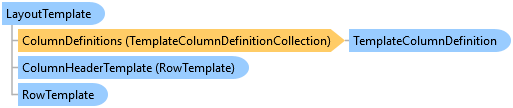
構文
例
次のサンプルは GcSpreadGrid をデータソースにバインドさせ、すべてのデータを複数行で表示させます。
List<Customer> list = new List<Customer>(); list.Add(new Customer() {Name = "Nancy", Country = "Japan", City = "Tokyo"}); list.Add(new Customer() {Name = "Janet", Country = "Japan", City = "Sendai",}); list.Add(new Customer() {Name = "Rose", Country = "Japan", City = "Tokyo",}); list.Add(new Customer() {Name = "Buchanan", Country = "Japan", City = "Osaka",}); list.Add(new Customer() {Name = "Leverling", Country = "Japan", City = "Tokyo",}); list.Add(new Customer() {Name = "Gavin", Country = "China", City = "Beijing",}); list.Add(new Customer() {Name = "Victoria", Country = "China", City = "Xi'An",}); list.Add(new Customer() {Name = "Apple", Country = "China", City = "Beijing",}); list.Add(new Customer() {Name = "Tim", Country = "China", City = "Beijing",}); list.Add(new Customer() {Name = "John", Country = "China", City = "Xi'An",}); gcSpreadGrid1.ItemsSource = list; LayoutTemplate template1 = new LayoutTemplate(); template1.ColumnDefinitions.Add(new TemplateColumnDefinition() {Width = 80}); template1.ColumnDefinitions.Add(new TemplateColumnDefinition() {Width = 120}); //Set row template's layout template1.RowTemplate = new RowTemplate(); template1.RowTemplate.RowCount = 2; template1.RowTemplate.Cells.Add(new CellTemplate() {DataColumnName = "Name", ColumnIndex = 0, RowIndex = 0, RowSpan = 2}); template1.RowTemplate.Cells.Add(new CellTemplate() {DataColumnName = "Country", ColumnIndex = 1, RowIndex = 0}); template1.RowTemplate.Cells.Add(new CellTemplate() {DataColumnName = "City", ColumnIndex = 1, RowIndex = 1}); //set column header template's layout template1.ColumnHeaderTemplate = new RowTemplate(); template1.ColumnHeaderTemplate.RowCount = 1; template1.ColumnHeaderTemplate.Cells.Add(new CellTemplate() {DataColumnName = "Name", ColumnIndex = 0, RowIndex = 0}); template1.ColumnHeaderTemplate.Cells.Add(new CellTemplate() {DataColumnName = "City", ColumnIndex = 1, RowIndex = 0}); gcSpreadGrid1.LayoutTemplate = template1; gcSpreadGrid1.LayoutMode = LayoutMode.Template;
Dim list As New List(Of Customer)() list.Add(New Customer() With { _ .Name = "Nancy", _ .Country = "Japan", _ .City = "Tokyo" _ }) list.Add(New Customer() With { _ .Name = "Janet", _ .Country = "Japan", _ .City = "Sendai" _ }) list.Add(New Customer() With { _ .Name = "Rose", _ .Country = "Japan", _ .City = "Tokyo" _ }) list.Add(New Customer() With { _ .Name = "Buchanan", _ .Country = "Japan", _ .City = "Osaka" _ }) list.Add(New Customer() With { _ .Name = "Leverling", _ .Country = "Japan", _ .City = "Tokyo" _ }) list.Add(New Customer() With { _ .Name = "Gavin", _ .Country = "China", _ .City = "Beijing" _ }) list.Add(New Customer() With { _ .Name = "Victoria", _ .Country = "China", _ .City = "Xi'An" _ }) list.Add(New Customer() With { _ .Name = "Apple", _ .Country = "China", _ .City = "Beijing" _ }) list.Add(New Customer() With { _ .Name = "Tim", _ .Country = "China", _ .City = "Beijing" _ }) list.Add(New Customer() With { _ .Name = "John", _ .Country = "China", _ .City = "Xi'An" _ }) gcSpreadGrid1.ItemsSource = list Dim template1 As New LayoutTemplate() template1.ColumnDefinitions.Add(New TemplateColumnDefinition() With { _ .Width = 80 _ }) template1.ColumnDefinitions.Add(New TemplateColumnDefinition() With { _ .Width = 120 _ }) 'Set row template's layout template1.RowTemplate = New RowTemplate() template1.RowTemplate.RowCount = 2 template1.RowTemplate.Cells.Add(New CellTemplate() With { _ .DataColumnName = "Name", _ .ColumnIndex = 0, _ .RowIndex = 0, _ .RowSpan = 2 _ }) template1.RowTemplate.Cells.Add(New CellTemplate() With { _ .DataColumnName = "Country", _ .ColumnIndex = 1, _ .RowIndex = 0 _ }) template1.RowTemplate.Cells.Add(New CellTemplate() With { _ .DataColumnName = "City", _ .ColumnIndex = 1, _ .RowIndex = 1 _ }) 'set column header template's layout template1.ColumnHeaderTemplate = New RowTemplate() template1.ColumnHeaderTemplate.RowCount = 1 template1.ColumnHeaderTemplate.Cells.Add(New CellTemplate() With { _ .DataColumnName = "Name", _ .ColumnIndex = 0, _ .RowIndex = 0 _ }) template1.ColumnHeaderTemplate.Cells.Add(New CellTemplate() With { _ .DataColumnName = "City", _ .ColumnIndex = 1, _ .RowIndex = 0 _ }) gcSpreadGrid1.LayoutTemplate = template1 gcSpreadGrid1.LayoutMode = LayoutMode.Template
継承階層
System.Object
GrapeCity.Windows.SpreadGrid.LayoutTemplate
参照