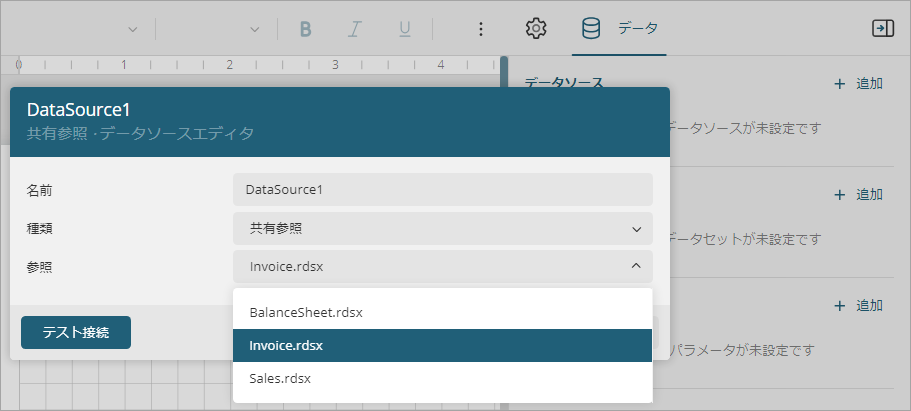共有データソースには、複数のレポートを同じデータにバインドできる接続プロパティが含まれます。共有データソースは、単体のデザイナまたはVisual Studioに統合されたデザイナでのみ作成および編集できます。Webデザイナでは既存のデータソースのみを参照できます。
以下は、様々なシナリオでWebデザイナに共有データソースを使用する方法について説明します。
- 接続文字列の情報をユーザーに表示されないようにする
- ユーザーが事前定義されたデータソースとデータセットを選択できるようにする
この問題は、共有データソースによって解決されます。レポート定義にはデータソース定義への参照のみが含まれており、レポートのプレビュー時にサーバー側で解決されます。
メモ:共有データソースはデフォルトでは無効になっています。
共有データソース(*.rdsx)は、単体のデザイナまたはVisual Studioに統合されたデザイナでのみ作成される必要があります。詳細については、「共有データソースの操作」を参照してください。
以下の手順では、BlazorDesignerServerサンプルに共有データソースを追加する方法について説明します。
- BlazorDesignerServerアプリケーションを開きます。
- resourcesフォルダには、共有参照の.rdsxファイルを配置します。
- Webデザイナが初期化されるIndex.razorページに、Sharedプロパティを使用して、共有データソースを有効にします。
Index.razor コードのコピー@page "/" @inject IJSRuntime JSRuntime <PageTitle>Index</PageTitle> <link href="_content/@(typeof(ReportViewer).Assembly.GetName().Name)/jsViewer.min.css" rel="stylesheet" /> <div id="designerContainer"> <ReportDesigner @ref="_designer" RpxSettings="@_rpx" AppBarSettings="@_appBar" DataSettings="@_data" PreviewSettings="@_preview" /> </div> @code { private ReportDesigner _designer; private ReportViewer _viewer; private RpxSettings _rpx; private AppBarSettings _appBar; private DataSettings _data; private PreviewSettings _preview; public Index() { _rpx = new RpxSettings { Enabled = true }; _appBar = new AppBarSettings { OpenButton = new OpenButton { Visible = true } }; _data = new DataSettings { DataSets = new DataSets { CanModify = true }, DataSources = new DataSources { CanModify = true, Shared = new SharedDataSourceOptions() { Enabled = true } } }; _preview = new PreviewSettings { OpenViewer = OpenViewer }; } private async void OpenViewer(ViewerSettings settings) { if(_viewer != null) { await _viewer.SetTheme(settings.Theme); await _viewer.OpenReport(settings.DocumentInfo.Id); return; } _viewer = new ReportViewer(); var initOptions = new InitializationOptions(); initOptions.ReportID = settings.DocumentInfo.Id; initOptions.PanelsLocation = PanelsLocation.toolbar; initOptions.Theme = settings.Theme; initOptions.ReportLoaded = (reportInfo) => { }; await _viewer.Render(JSRuntime, settings.Element, initOptions); } }
IReportStoreを実装する
-
Implementationフォルダを作成します。
-
Implementationフォルダに、IReportStoreの実装を含むReportStore.csクラスを追加します。
ReportStore.cs コードのコピーusing GrapeCity.ActiveReports.Rendering.Tools; using GrapeCity.ActiveReports.Web.Designer; using GrapeCity.ActiveReports.Web.Viewer; namespace BlazorDesignerServer.Implementation { public class ReportStore : IReportStore { private static readonly string[] ReportExtensions = { ".rdl", ".rdlx", ".rdlx-master", ".rpx" }; private readonly Dictionary<string, byte[]> _tempStorage = new Dictionary<string, byte[]>(); private readonly DirectoryInfo _rootDirectory; public ReportStore(DirectoryInfo rootDirectory) { _rootDirectory = rootDirectory; } public ReportDescriptor GetReportDescriptor(string reportId) { if (_tempStorage.ContainsKey(reportId)) return new ReportDescriptor(GetReportTypeByExtension(Path.GetExtension(reportId))); var fileInfo = new FileInfo(Path.Combine(_rootDirectory.FullName, reportId)); return new ReportDescriptor(GetReportTypeByExtension(fileInfo.Extension)); } public Stream LoadReport(string reportId) { if (_tempStorage.TryGetValue(reportId, out var tempReport)) return new MemoryStream(tempReport); var file = new FileInfo(Path.Combine(_rootDirectory.FullName, reportId)); //if (!file.Exists) // throw new ReportNotFoundException(); return file.OpenRead(); } public string SaveReport(ReportType reportType, string reportId, Stream reportData, SaveSettings settings = SaveSettings.None) { if ((settings & SaveSettings.IsTemporary) != 0) { var tempName = Guid.NewGuid() + GetReportExtension(reportType); _tempStorage.Add(tempName, reportData.ToArray()); return tempName; } var reportFullPath = Path.Combine(_rootDirectory.FullName, reportId); using var fileStream = new FileStream(reportFullPath, FileMode.Create, FileAccess.Write); reportData.CopyTo(fileStream); return reportId; } public string UpdateReport(ReportType reportType, string reportId, Stream reportData) { return SaveReport(reportType, reportId, reportData); } public ReportInfo[] ListReports() { var reports = _rootDirectory .EnumerateFiles("*.*") .Where(fileInfo => ReportExtensions.Any(ext => fileInfo.Extension.EndsWith(ext, StringComparison.InvariantCultureIgnoreCase))) .Select(fileInfo => new ReportInfo() { Id = fileInfo.Name, Name = fileInfo.Name, ReportType = GetReportTypeByExtension(fileInfo.Extension), }).ToArray(); return reports; } private static ReportType GetReportTypeByExtension(string extension) { switch (extension) { case ".rdl": case ".rdlx": return ReportType.RdlXml; case ".rdlx-master": return ReportType.RdlMasterXml; case ".rpx": return ReportType.RpxXml; default: throw new ArgumentOutOfRangeException(nameof(extension), extension, null); } } private static string GetReportExtension(ReportType type) { return type switch { ReportType.RdlXml => ".rdlx", ReportType.RdlMasterXml => ".rdlx-master", ReportType.RpxXml => ".rpx", _ => throw new ArgumentOutOfRangeException(nameof(type), type, null) }; } public void DeleteReport(string reportId) { if (_tempStorage.ContainsKey(reportId)) { _tempStorage.Remove(reportId); return; } var file = new FileInfo(Path.Combine(_rootDirectory.FullName, reportId)); if (file.Exists) file.Delete(); ; } } }
Implement the IResourceRepositoryProvider
-
IResourceRepositoryProviderの実装を追加するには、ImplementationフォルダにResourceProvider.csを追加します。
ResourceProvider.cs コードのコピーusing GrapeCity.ActiveReports.Rendering.Tools; using GrapeCity.ActiveReports.Web.Designer; using GrapeCity.ActiveReports; namespace BlazorDesignerServer.Implementation { public class ResourceProvider : IResourceRepositoryProvider { private const string SharedDataSourceExtension = ".rdsx"; private readonly DirectoryInfo _rootDirectory; public ResourceProvider(DirectoryInfo rootDirectory) { _rootDirectory = rootDirectory; } public Stream GetResource(ResourceInfo resource) { string absolutePath = Path.Combine(_rootDirectory.FullName, resource.Name); var file = new FileInfo(absolutePath); if (!file.Exists) return null; return file.OpenRead(); } public ResourceDescriptor[] ListResources(ResourceType resourceType) { if (resourceType == ResourceType.SharedDataSource) { var sharedDataSources = _rootDirectory .EnumerateFiles("*" + SharedDataSourceExtension).Select(fileInfo => { using var stream = fileInfo.OpenRead(); var dataSource = DataSourceTools.LoadSharedDataSource(stream); return new SharedDataSourceResourceDescriptor() { Id = fileInfo.Name, Name = fileInfo.Name, Type = dataSource.ConnectionProperties.DataProvider }; }).ToArray(); return sharedDataSources; } return Enumerable.Empty<ResourceDescriptor>().ToArray(); } public ResourceDescriptor[] DescribeResources(ResourceInfo[] resources) { return Enumerable.Empty<ResourceDescriptor>().ToArray(); } } }
サービスを構成と登録する
-
Program.csを開き、次のようにファイルを更新します。Program.csファイルは次のような処理を行います。
- アプリケーションが使用するサービスとミドルウェアを構成します。
- IReportStoreとIResourceRepositoryProviderをシングルトンサービスとして登録します。
- レポートおよびデザイナサービスを追加します。
- SQLiteデータプロバイダが追加されるActiveReports.configファイルへのパスを設定します。
- レポートおよびデザイナのミドルウェアを構成します。
- 静的ファイルを提供します。
Program.csの完全なコードは次のようになります。Program.cs コードのコピーusing GrapeCity.ActiveReports.Aspnetcore.Designer; using GrapeCity.ActiveReports.Aspnetcore.Viewer; using Microsoft.AspNetCore.SignalR; using System.Text; using GrapeCity.ActiveReports.Web.Designer; using BlazorDesignerServer.Implementation; var builder = WebApplication.CreateBuilder(args); var ResourcesRootDirectory = new DirectoryInfo(Path.Combine(Directory.GetCurrentDirectory(), "resources")); Encoding.RegisterProvider(CodePagesEncodingProvider.Instance); // コンテナにサービスを追加します。 builder.Services.AddReportViewer(); builder.Services.AddReportDesigner(); builder.Services.AddSingleton<IReportStore>(new ReportStore(ResourcesRootDirectory)); builder.Services.AddSingleton<IResourceRepositoryProvider>(new ResourceProvider(ResourcesRootDirectory)); builder.Services.AddRazorPages().AddJsonOptions(options => options.JsonSerializerOptions.PropertyNamingPolicy = null); builder.Services.AddServerSideBlazor(); builder.Services.Configure<HubOptions>(options => { options.MaximumReceiveMessageSize = 524288000; //500MB }); builder.Services.AddCors(); var app = builder.Build(); // HTTP要求パイプラインを構成します。 if (!app.Environment.IsDevelopment()) { app.UseExceptionHandler("/Error"); } // BlazorWebAssemblyのサーバーとして使用するために次の設定を行います。 app.UseCors(cors => cors.SetIsOriginAllowed(origin => new Uri(origin).Host == "localhost") .AllowAnyMethod() .AllowAnyHeader() .AllowCredentials() .WithExposedHeaders("Content-Disposition")); var reportStore = app.Services.GetService<IReportStore>(); var resourceProvider = app.Services.GetService<IResourceRepositoryProvider>(); app.UseReportDesigner(config => { config.UseReportsProvider(reportStore); config.UseResourcesProvider(resourceProvider); }); app.UseStaticFiles(); app.UseRouting(); app.MapControllers(); app.MapBlazorHub(); app.MapFallbackToPage("/_Host"); app.Run();
- アプリケーションを実行します。
- [データ]タブに移動し、データソースを追加します。
- [データソースエディタ]ダイアログでは、種類で[共有参照]を選択し、参照で「.rdsx」ファイルを選択します。