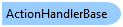
ユーザーが入力コントロールを操作したときに実行される処理を定義するための抽象基本クラス。
オブジェクト モデル
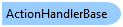
シンタックス
'宣言 Public MustInherit Class ActionHandlerBase
public abstract class ActionHandlerBase
解説
1つまたは複数の RenderInputBase 派生オブジェクトを含む C1PrintDocument が C1PrintPreviewControl などのサポートするビューアコントロールによって表示される場合、 各 RenderInputBase オブジェクトは、対応するコントロールをドキュメントページ上に生成します。 たとえば、RenderInputText は、ユーザーがテキストを入力できる textbox コントロールを生成し、 RenderInputButton は pushbutton を生成します。
ドキュメント内のそれらの入力コントロールの機能は「アクションハンドラ」を介して展開できます。 アクションハンドラは、多くの .NET コンポーネントのイベントに割り当てられる C# または VB イベントハンドラに似ています。 サポートされるイベントリストには、UserActionEnum 列挙体によって指定され、 マウスの click、マウスの enter/leave、キーボードフォーカスの enter/leave、 およびマウスの up/down のイベントが含まれます。
RenderInputBase 派生オブジェクト上のユーザーアクションに ハンドラを作成してアタッチするには、以下の一般的な手順に従います。
- ハイパーリンクジャンプやファイル操作など、実行する必要があるアクションに一致する具象タイプの ActionHandlerBase 派生クラスのインスタンスを作成します (それらのクラスには ActionHandlerLink、 ActionHandlerFileOpen、 ActionHandlerFileSave、 ActionHandlerPageSetup、 ActionHandlerPrint、 ActionHandlerReflow、 ActionHandlerPageView、 ActionHandlerHistoryPrev、および ActionHandlerHistoryNext が含まれます)。
- それらのクラスの一部は、アクション固有のプロパティ (ActionHandlerFile.FileName など)を公開します。 必要に応じて、それらのプロパティの値を調整します。
- InputAction クラスのインスタンスを作成して、その InputAction.UserAction プロパティを希望のユーザーアクション(click またはフォーカスの enter など)を設定して、 その InputAction.ActionHandler プロパティを先行の手順で作成された ActionHandlerBase インスタンスに設定します。
- InputAction を RenderInputBase オブジェクトの RenderInputBase.InputActions コレクションに追加します。
複数の InputAction オブジェクトを 単一の描画入力コントロールに関連付けることができることに注意してください。
使用例
次の例では、クリックされたときに現在のドキュメントの最終ページにジャンプする ボタンをドキュメントに追加する方法を示します。
C1PrintDocument doc = new C1PrintDocument(); // 最終ページにジャンプするアクションハンドラを作成します。 ActionHandlerLink ahl = new ActionHandlerLink(new C1LinkTargetPage(PageJumpTypeEnum.Last)); // 入力アクションを作成して、そのプロパティを設定します。 InputAction ia = new InputAction(); ia.ActionHandler = ahl; ia.UserAction = UserActionEnum.Click; // ボタンを作成して、入力アクションをそのアクションに追加します。 RenderInputButton rbtn = new RenderInputButton("Jump to last page"); rbtn.InputActions.Add(ia); // ボタンをドキュメントに追加します。 doc.Body.Children.Add(rbtn); // その他のコンテンツをドキュメントに追加します。
継承階層
System.Object
C1.C1Preview.ActionHandlerBase
C1.C1Preview.ActionHandlerFile
C1.C1Preview.ActionHandlerHistoryNext
C1.C1Preview.ActionHandlerHistoryPrev
C1.C1Preview.ActionHandlerLink
C1.C1Preview.ActionHandlerPageSetup
C1.C1Preview.ActionHandlerPageView
C1.C1Preview.ActionHandlerPrint
C1.C1Preview.ActionHandlerReflow
参照