TreeView supports keyboard navigation which provides an effective way to navigate through the TreeView control, simply by using the defined keys when required. By default, the keyboard navigation functionality is enabled in TreeView. However, you can disable it by setting KeyboardNavigation property of the C1TreeView class to false.
The following GIF displays all the keyboard keys used to navigate through the TreeView in action.
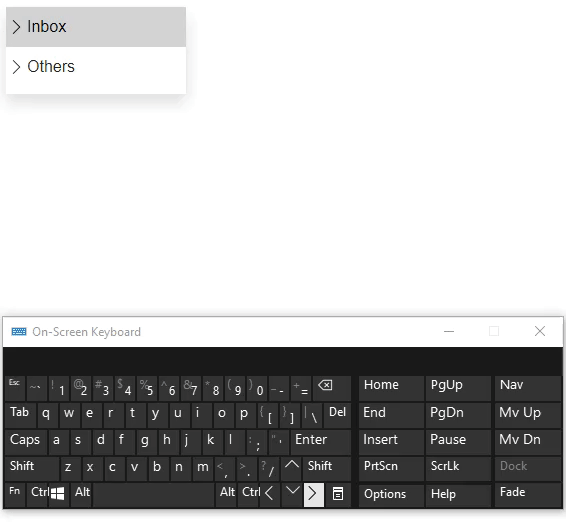
The following table lists the keyboard shortcut keys and their associated actions to use when navigating through the TreeView:
| Keyboard Keys | Action |
|---|---|
| Right key (→) | Expands the collapsed node to display the child node(s). |
| Left key (←) | Collapses the expanded node. |
| Up key (↑) | Navigates to the previous node. |
| Down key (↓) | Navigates to the next node. |
| Page Up | Moves focus to the previous root/leaf node in the tree. |
| Page Down | Moves focus to the next root node/leaf node in the tree. |
| Home | Moves focus to the first node of the tree. |
| End | Moves focus to the last node of the tree. |