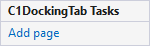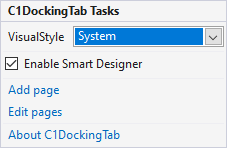The C1DockingTab control provides quick and easy access to its C1DockingTabPages Collection Editor and its most common editing actions such as adding new tab pages through its smart tag.
To access the C1DockingTab Tasks menu, click on the smart tag ( ) in the upper right corner of the C1DockingTab control. This opens the C1DockingTab Tasks menu.
) in the upper right corner of the C1DockingTab control. This opens the C1DockingTab Tasks menu.
関連トピック