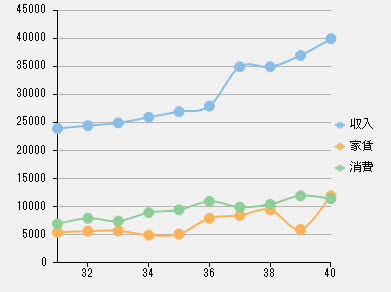FlexChart では、Series オブジェクトの SetData() を使用して、系列にデータを簡単に追加できます。SetData() は、パラメータとして double 型の 2 つの配列(X 値を指定する配列と Y 値を指定する配列)を受け取ります。
次に、SetData() の使用方法を示すコードを示します。
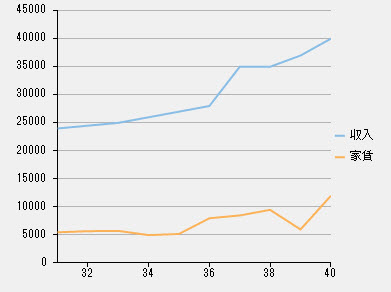
系列データをプロットする前に、FlexChart.Series コレクションプロパティの Clear() を使用して、FlexChart の Series コレクションをクリアする必要があります。Series コレクションをクリアしない場合は、デフォルトの系列エントリが凡例に表示されます。Clear() を使用すると、デフォルトのデータが無効になり、提供されたデータがチャートにプロットされます。
Point 配列を使用して、FlexChart の系列にデータを追加することもできます。詳細については、「配列からのデータのロード」を参照してください。
系列へのデータの追加については、さらに強力な連結による方法が提供されています。FlexChart 内の系列を複数のデータソースと連結することができるため、複数のデータソースのデータを組み合わせることができます。複数のデータソースのデータをプロットするには、Series.DataSource プロパティを使用する必要があります。
次のコードを参照してください。