クイックスタートThe following quick start guide is intended to get you up and running with the FlexChart control. In this quick start, you start by creating a new WinUI application, add the FlexChart control to it, and bind it with a datasource. The following image displays the FlexChart control showing the sales details of products.
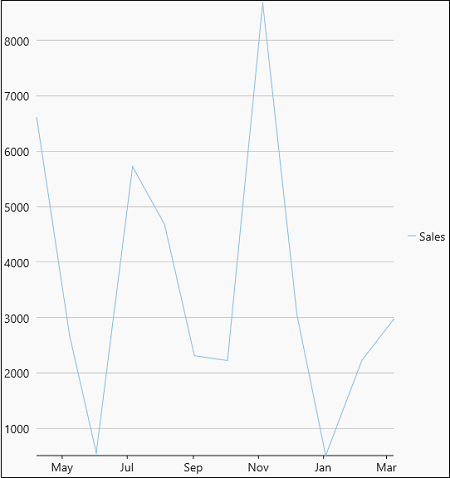
Create a WinUI Application and Add References
- In Visual Studio, create a new WinUI App. For detailed steps, see Configure WinUI Application.
- In the Solution Explorer, right click Dependencies and select Manage NuGet Packages.
- In NuGet Package Manager, select nuget.org as the Package source.
- Search and select the following package and click Install.
- C1.WinUI.Chart
Configure the FlexChart control
- Declare the namespace using the following code in XAML:
XAML コードのコピーxmlns:c1="using:C1.WinUI.Chart"
- Place the cursor between the <Grid></Grid> tag to add the FlexChart control using the following code:
XAML コードのコピー<c1:FlexChart x:Name="flexChart" BindingX="Date" ChartType="LineSymbols" Height="500"> <c1:FlexChart.Series> <c1:Series SeriesName="Sales" Binding="Revenue"/> </c1:FlexChart.Series> </c1:FlexChart>
- Switch from XAML to C# code view and bind the FlexChart control to a datasource using the ItemsSource property. Here, we use the DataService class as a data source.
C# コードのコピーflexChart.ItemsSource = DataService.GetProductRevenue();
Build and Run the Project
- Click Build | Build Solution to build the project.
- Press F5 to run the project.