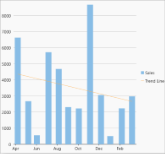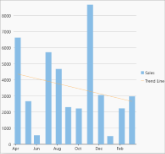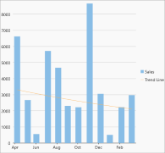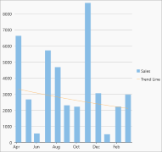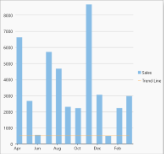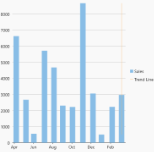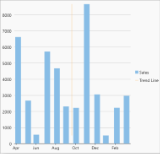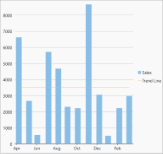傾向線とは、将来の値の予測に役立つデータまたはトレンドの方向に関する情報をユーザーに提供する直線または曲線です。将来の価格を表すことができるため、傾向線は、取引分析で価格の動きを理解し、有価証券の価額を予測するためによく使用されます。
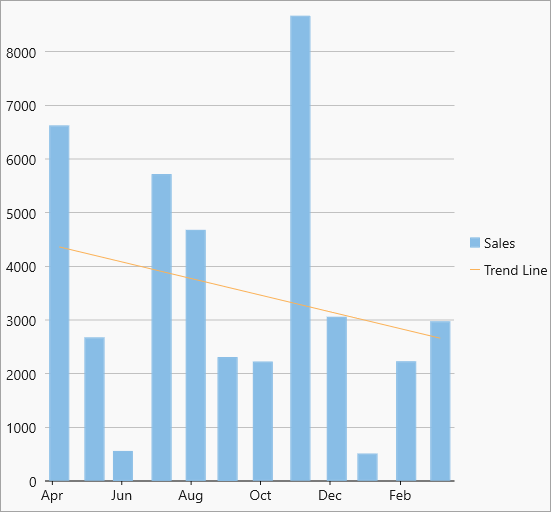
In FlexChart, trend lines can be implemented by creating an instance of the TrendLine class. Then, you can set other relevant properties and add it to the Series collection. FlexChart supports regression as well as non-regression trend lines and the fit type and order of these lines can be specified using the FitType and Order property of the TrendLine class, respectively. The FitType property sets one of the following fit types for the trend lines using the FitType enumeration, in the FlexChart control:
<| 傾向線のフィッティングタイプ | スナップショット | 説明 |
|---|---|---|
| 線形 | 線形傾向線は、チャートのデータに最も近似する直線です。データパターンが直線状であれば、データは線形です。 計算式 - Y(x) = C0 + C1*x |
|
| 多項式 | 多項式傾向線は、波打つデータに使用される曲線です。大きなデータセットに対して損益を分析する際に便利です。多項式傾向線を使用する場合は、式の次数を設定することも重要です。次数は、データの波の数によって決定できます。 計算式 - Y(x) = C0 + C1*x + C2*x2 + : + Cn-1*xn-1 |
|
| 対数 | 対数傾向線は、データが急速に増加または減少した後に平坦化する場合に便利な最適曲線です。対数傾向線には、負の値も正の値も使用できます。 計算式 - Y(x) = C0 * ln(C1*x) |
|
| べき乗 | べき乗傾向線は、一定割合で増加する測定値を比較するデータセットでの使用に適した曲線です。たとえば、1 秒ごとのレースカーの加速度などです。データにゼロまたは負の値がある場合、べき乗傾向線は作成できません。 計算式 - Y(x) = C0 * pow(x, C1) |
|
| 指数 | 指数傾向線は、データ値の増減割合が徐々に大きくなっていく場合に便利な曲線です。データにゼロまたは負の値がある場合、指数傾向線は作成できません。 計算式 - Y(x) = C0 * exp( C1*x) |
|
| フーリエ | フーリエ傾向線は、系列データセット内のパターンまたはサイクルを識別します。データセットから流行などの悪化因子の影響を取り除くことで、分析中のデータが今後向かう方向を適切に予測します。 計算式 - Y(x) = C0 + C1 * cos(x) + C2 * sin(x) + C3 * cos(2*x) + C4 * sin(2*x) + ... |
|
| 最小 X | チャートの最小 X 値。 | |
| 最小 Y | チャートの最小 Y 値。 | |
| 最大 X | チャートの最大 X 値。 | |
| 最大 Y | チャートの最大 Y 値。 | |
| 平均 X | チャートの平均 X 値。 | |
| 平均 Y | チャートの平均 Y 値。 |
The following code showcases trendlines used in charts. This sample uses the same datasource as used in Quick Start.
| C# |
コードのコピー
|
|---|---|
C1.WinUI.Chart.TrendLine _trendLine = new C1.WinUI.Chart.TrendLine(); _trendLine.SeriesName = "Trend Line"; _trendLine.Binding = "Revenue"; _trendLine.Order = 4; _trendLine.FitType = FitType.Linear; flexChart.Series.Add(_trendLine); |
|