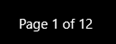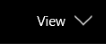FlexViewer toolbar appears at the top of the FlexViewer control with four options, a hamburger menu, Page label, view modes and search icon. Clicking the Page label transitions it to a textbox allowing you to navigate through the document pages and clicking the search icon opens a search toolbar replacing the main toolbar.
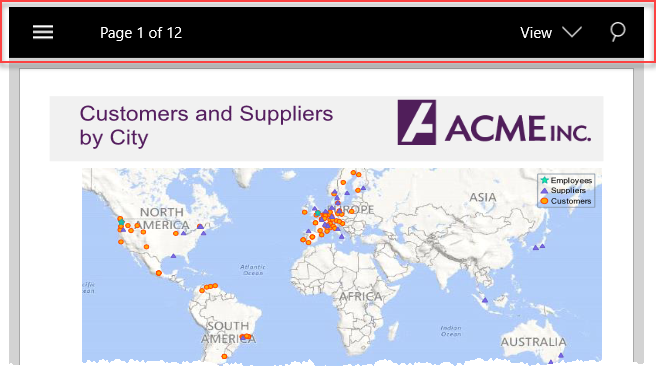
The toolbar consists of the following command buttons:
| Command Button | Command Button Name | Description |
|---|---|---|
 |
Hamburger Menu | Allows you to open the menu options. |
|
|
Page label | Displays the current page number and the total number of pages in the PDF document. |
|
|
View Mode | Provides various zoom modes and page display options for a better viewing experience. |
 |
Search | Allows you to search text in the PDF document. |