背景グラデーションの例
次の適用イメージは、CellStyle.BackgroundGradientEffect.ColorsプロパティにColor.RedとColor.Blueを追加した場合の例です。
| CellStyle.BackgroundGradientEffect.Direction | CellStyle.BackgroundGradientEffect.Style | 適用イメージ |
|---|---|---|
| Inherit | Horizontal |  |
| Inherit | Vertical |  |
| Inherit | DiagonalUp |  |
| Inherit | DiagonalDown |  |
| Forward | CornerUp |  |
| Forward | CornerDown |  |
| Inherit | Rectangular |  |
デザイナによる設定
- グラデーションを設定するセルを選択する。(例: textBoxCell1)
- プロパティウィンドウでtextBoxCell1.Style.BackgroundGradientEffectプロパティを選択し、[...]ボタンをクリックする。
- 表示されたGradientEffectエディタで「色」を「複数色」に設定する。
- [追加]ボタンをクリックし、「選択色」に「Green」を入力する。
- 続けて、[追加]ボタンをクリックし、「選択色」に「Yellow」 を入力する。
- 画面左下部の「スタイル」でHorizontalを選択する。
- 画面下部中央の「方向」で右下(Side)を選択する。
- [OK]ボタンをクリックしてGradientEffectエディタを閉じる。
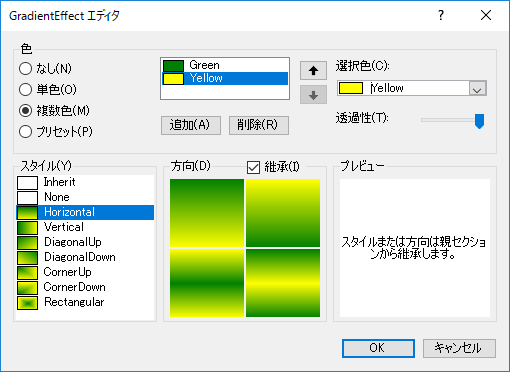
コーディングによる設定
Imports GrapeCity.Win.MultiRow Dim GradientEffect1 As New GradientEffect() GradientEffect1.Colors = New Color() {Color.Green, Color.Yellow} GradientEffect1.Style = GradientStyle.Horizontal GradientEffect1.Direction = GradientDirection.Side Dim TextBoxCell1 As New TextBoxCell() TextBoxCell1.Style.BackgroundGradientEffect = GradientEffect1 GcMultiRow1.Template = Template.CreateGridTemplate(New Cell() {TextBoxCell1}) GcMultiRow1.RowCount = 10
using GrapeCity.Win.MultiRow; GradientEffect gradientEffect1 = new GradientEffect(); gradientEffect1.Colors = new Color[] {Color.Green, Color.Yellow}; gradientEffect1.Style = GradientStyle.Horizontal; gradientEffect1.Direction = GradientDirection.Side; TextBoxCell textBoxCell1 = new TextBoxCell(); textBoxCell1.Style.BackgroundGradientEffect = gradientEffect1; gcMultiRow1.Template = Template.CreateGridTemplate(new Cell[] { textBoxCell1 }); gcMultiRow1.RowCount = 10;