最大文字数による検証
次のコードは、セルの値の最大文字数を検証するセルバリデータです。
次のコードは、ユーザー定義のMaxLengthValidatorの使用例です。
Imports GrapeCity.Win.MultiRow Public Class MaxLengthValidator Inherits CellValidator Protected Overrides Function Validate(ByVal context As GrapeCity.Win.MultiRow.ValidateContext) As Boolean If context.EditedFormattedValue IsNot Nothing Then If context.EditedFormattedValue.ToString().Length > Me.MaxLength Then Return False End If End If Return True End Function Public MaxLength As Integer Public Overrides Function Clone() As GrapeCity.Win.MultiRow.CellValidator Dim validator As MaxLengthValidator = TryCast(MyBase.Clone(), MaxLengthValidator) validator.MaxLength = Me.MaxLength Return validator End Function End Class
using GrapeCity.Win.MultiRow; public class MaxLengthValidator : CellValidator { protected override bool Validate(ValidateContext context) { if (context.EditedFormattedValue != null) { if (context.EditedFormattedValue.ToString().Length > this.MaxLength) return false; } return true; } public int MaxLength { get; set; } public override CellValidator Clone() { MaxLengthValidator validator = base.Clone() as MaxLengthValidator; validator.MaxLength = this.MaxLength; return validator; } }
次のコードは、ユーザー定義のMaxLengthValidatorの使用例です。
Imports GrapeCity.Win.MultiRow Dim TextBoxCell1 As New TextBoxCell Dim MaxLengthValidator1 As New MaxLengthValidator() MaxLengthValidator1.MaxLength = 2 MaxLengthValidator1.Actions.Add(New LineNotify()) TextBoxCell1.Validators.Add(MaxLengthValidator1) Dim cells As Cell() = {TextBoxCell1} GcMultiRow1.Template = Template.CreateGridTemplate(cells) GcMultiRow1.RowCount = 10
TextBoxCell textBoxCell1 = new TextBoxCell(); MaxLengthValidator maxLengthValidator1 = new MaxLengthValidator(); maxLengthValidator1.MaxLength = 2; maxLengthValidator1.Actions.Add(new LineNotify()); textBoxCell1.Validators.Add(maxLengthValidator1); Cell[] cells = { textBoxCell1 }; gcMultiRow1.Template = Template.CreateGridTemplate(cells); gcMultiRow1.RowCount = 10;
デザイナとユーザー定義のセルバリデータ
デザイナのCellValidatorコレクションエディタを使用してユーザー定義のセルバリデータを追加できます。
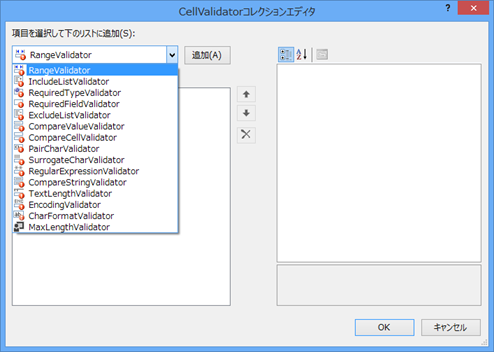
上記のMaxLengthValidatorを追加するには、次の手順を実行します。
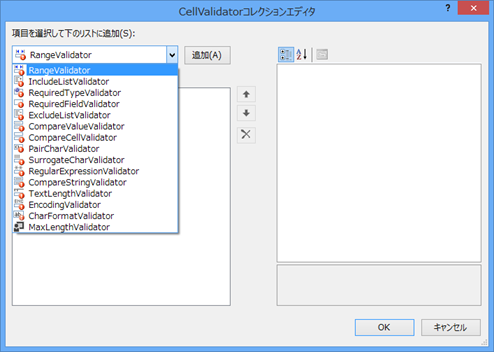
上記のMaxLengthValidatorを追加するには、次の手順を実行します。
- ユーザー定義のセルバリデータMaxLengthValidatorを作成し、プロジェクトに追加する。
- プロジェクトをビルドする。
- 値を検証するセルを選択する。(例: textBoxCell1)
- プロパティウィンドウでValidatorsプロパティを選択し、[...]ボタンをクリックする。
- 表示されたCellValidatorコレクションエディタで左上のコンボボックスからMaxLengthValidatorを選択し、追加をクリックする。
- 画面右のプロパティグリッドでMaxLengthプロパティを選択し、「5」を入力する。
- 画面右のプロパティグリッドでActionsプロパティを選択し、[...]ボタンをクリックする。
- 表示されたCellValidateActionコレクションエディタでLineNotifyを追加する。
- [OK]ボタンをクリックしてCellValidateActionコレクションエディタを閉じる。
- [OK]ボタンをクリックしてCellValidatorコレクションエディタを閉じる。