チャート(FpChart)コントロールは、Visual Studioのツールボックスに、次の図のアイコンで表示されます。
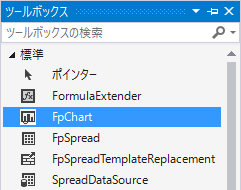
ツールボックスからFpChartコントロールをドラッグすることで、フォームにチャートコントロールを追加できます。フォームに追加したチャートコントロールは、チャートデザイナ、およびコードで設定できます。以下、それぞれの方法について説明します。
チャートデザイナの使用
- ツールボックスからFpChartコントロールをWebフォームにドラッグします。
- FpChartコントロールのスマートタグから[デザイナ]を選択することで、チャートデザイナを起動できます。
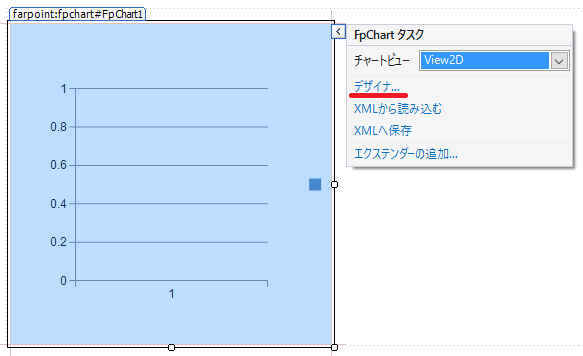
チャートデザイナを使用したグラフの作成については、「チャートデザイナ」を参照してください。
チャートデザイナを使用しないで、コードを使用してFpChartコントロールを設定することもできます。使用するコードは、SPREADのシート上にチャートを追加する場合のコードと似ています。以下、コードを使用した設定方法です。
設定方法
- 系列オブジェクトを生成し、データを追加します。
- YPlotAreaクラスを使用してプロットエリアを作成します。
- プロットエリアの位置とサイズを設定します。
- 1.で作成した系列オブジェクトをプロットエリアに追加します。
- タイトルを表示するラベルと凡例エリアを作成します。
- チャートモデルを作成し、プロットエリア、ラベル、および凡例エリアを追加します。
- FpChartコントロールのModelプロパティに、6.で作成したチャートモデルを設定します。
サンプルコード
次のサンプルコードは、FpChartコントロールを使用して棒チャートを作成します。
関連トピック