レーダーチャートは、RadarPlotArea クラスで定義されます。 次の図は、マーカー付きレーダーチャートの例です。
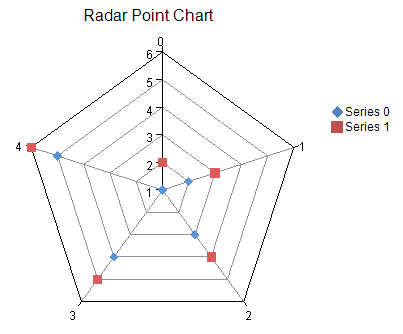
レーダーチャートに追加可能な系列は、RaderSeries クラス を継承する以下のクラスです。
また、ルーラー線、メモリ、目盛ラベルなどの数値軸は以下のクラスを使用して設定します。
設定方法
- 系列オブジェクトを生成します。
- RadarPlotArea クラスを生成し、Location プロパティやSize プロパティを設定します。
- 1.で生成した系列オブジェクトをSeries プロパティが参照する系列コレクションに追加します。
- ChartModel クラスを生成し、PlotAreas プロパティが参照するプロットエリアコレクションに2.で生成したRadarPlotAreaオブジェクトを追加します。
- SpreadChart クラスを生成し、Model プロパティに4.で生成したCharModelオブジェクトを設定します。
サンプルコード
次のサンプルコードは、非連結データを使用してレーダーチャートを作成します。ラベルエリアや凡例エリアも追加しています。
FarPoint.Web.Chart.RadarPointSeries series0 = new FarPoint.Web.Chart.RadarPointSeries(); series0.SeriesName = "Series 0"; series0.Values.Add(1.0); series0.Values.Add(2.0); series0.Values.Add(3.0); series0.Values.Add(4.0); series0.Values.Add(5.0); FarPoint.Web.Chart.RadarPointSeries series1 = new FarPoint.Web.Chart.RadarPointSeries(); series1.SeriesName = "Series 1"; series1.Values.Add(2.0); series1.Values.Add(3.0); series1.Values.Add(4.0); series1.Values.Add(5.0); series1.Values.Add(6.0); FarPoint.Web.Chart.RadarPlotArea plotArea = new FarPoint.Web.Chart.RadarPlotArea(); plotArea.Location = new System.Drawing.PointF(0.2f, 0.2f); plotArea.Size = new System.Drawing.SizeF(0.6f, 0.6f); plotArea.Series.Add(series0); plotArea.Series.Add(series1); FarPoint.Web.Chart.LabelArea label = new FarPoint.Web.Chart.LabelArea(); label.Text = "Radar Point Chart"; label.Location = new System.Drawing.PointF(0.5f, 0.02f); label.AlignmentX = 0.5f; label.AlignmentY = 0.0f; FarPoint.Web.Chart.LegendArea legend = new FarPoint.Web.Chart.LegendArea(); legend.Location = new System.Drawing.PointF(0.98f, 0.5f); legend.AlignmentX = 1.0f; legend.AlignmentY = 0.5f; FarPoint.Web.Chart.ChartModel model = new FarPoint.Web.Chart.ChartModel(); model.LabelAreas.Add(label); model.LegendAreas.Add(legend); model.PlotAreas.Add(plotArea); FarPoint.Web.Spread.Chart.SpreadChart chart = new FarPoint.Web.Spread.Chart.SpreadChart(); chart.Model = model; FpSpread1.Sheets[0].Charts.Add(chart);
Dim series0 As New FarPoint.Web.Chart.RadarPointSeries() series0.SeriesName = "Series 0" series0.Values.Add(1.0) series0.Values.Add(2.0) series0.Values.Add(3.0) series0.Values.Add(4.0) series0.Values.Add(5.0) Dim series1 As New FarPoint.Web.Chart.RadarPointSeries() series1.SeriesName = "Series 1" series1.Values.Add(2.0) series1.Values.Add(3.0) series1.Values.Add(4.0) series1.Values.Add(5.0) series1.Values.Add(6.0) Dim plotArea As New FarPoint.Web.Chart.RadarPlotArea() plotArea.Location = New PointF(0.2F, 0.2F) plotArea.Size = New SizeF(0.6F, 0.6F) plotArea.Series.Add(series0) plotArea.Series.Add(series1) Dim label As New FarPoint.Web.Chart.LabelArea() label.Text = "Radar Point Chart" label.Location = New PointF(0.5F, 0.02F) label.AlignmentX = 0.5F label.AlignmentY = 0.0F Dim legend As New FarPoint.Web.Chart.LegendArea() legend.Location = New PointF(0.98F, 0.5F) legend.AlignmentX = 1.0F legend.AlignmentY = 0.5F Dim model As New FarPoint.Web.Chart.ChartModel() model.LabelAreas.Add(label) model.LegendAreas.Add(legend) model.PlotAreas.Add(plotArea) Dim chart As New FarPoint.Web.Spread.Chart.SpreadChart() chart.Model = model FpSpread1.Sheets(0).Charts.Add(chart)
関連トピック