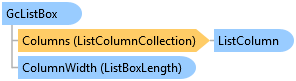
'DeclarationPublic Class GcListBox Inherits System.Windows.Controls.ItemsControl
public class GcListBox : System.Windows.Controls.ItemsControl
GcListBox は System.Windows.Controls.ItemsControl です。これは任意の型のオブジェクト(文字列、画像、パネルなど)のコレクションを格納できることを意味します。詳細については、System.Windows.Controls.ItemsControl クラスを参照してください。
GcListBox には2種類のデータ項目表示モードがあり、UseMultipleColumn プロパティによって表示モードを指定します。
UseMultipleColumn を true に設定すると、GcListBox のデータはカスタマイズ可能なグリッドに表示されます。
既定では、ユーザーが System.Windows.Controls.ItemsControl.ItemsSource または System.Windows.Controls.ItemsControl.Items プロパティを設定すると、自動的に列が生成されます。生成される列の型は、bool プロパティに連結されている場合は ListCheckBoxColumn、ImageSource プロパティに連結されている場合は ListImageColumn、これら以外のプロパティの場合は ListTextColumn です。
列を生成するかどうかに関わらず、Columns コレクションを使用して実行時にプログラムからコントロールの列を追加、挿入、削除、変更できます。また、XAML で列を指定することも可能で、この場合は AutoGenerateColumns を false に設定します。独自の列を作成する場合、ListTemplateColumn 型やカスタム列型などの追加の列型を使用できます。ListTemplateColumn 型は、シンプルなカスタム列を簡単に作成する手段を提供します。ListTemplateColumn.SubItemTemplate プロパティを使用して、表示用の内容テンプレートを指定できます。
ListItem を System.Windows.Controls.ItemsControl.Items または System.Windows.Controls.ItemsControl.ItemsSource に設定した場合は、ListItem.SubItems 内のカスタマイズされた SubItem を表示する ListSubItemColumn を作成する必要があります。
この表示モードでは、System.Windows.Controls.ItemsControl から継承されたプロパティの一部(System.Windows.Controls.ItemsControl.ItemTemplate、System.Windows.Controls.ItemsControl.DisplayMemberPath、System.Windows.Controls.ItemsControl.ItemsPanel など)が無効になります。
UseMultipleColumn を false に設定すると、GcListBox のデータ項目は System.Windows.Controls.ItemsControl の既定の表現で表示されます。
GcListBox は、項目データを設定するための項目コンテナーとして ListItemBase を生成します。ListItem を項目データとして定義した場合は、ListItem.Content、または ListItem.SubItems 内の最初の SubItem の SubItem.Content をリスト項目として表示するため、生成された ListItemBase にその Content がラップされます。
この表示モードでは、System.Windows.Controls.ItemsControl から継承されたプロパティの一部(System.Windows.Controls.ItemsControl.ItemsPanel など)が無効になります。
サポートされている System.Windows.VisualState の一覧:
|
VisualStateGroup 名 |
VisualState 名 |
説明 |
|---|---|---|
|
CommonStates |
Normal |
コントロールが通常状態のときの外観を表します。 |
|
CommonStates |
Disabled |
System.Windows.UIElement.IsEnabled が false のときの外観を表します。 |
|
ActiveStates |
Active |
IsActive が true のときの外観を表します。 |
|
ActiveStates |
Inactive |
IsActive が false のときの外観を表します。 |
|
ValidationStates |
Valid |
System.Windows.Controls.Validation.GetHasError(System.Windows.DependencyObject) が false を返すときの外観を表します。 |
|
ValidationStates |
InvalidFocused |
System.Windows.Controls.Validation.GetHasError(System.Windows.DependencyObject) が true を返し、なおかつコントロールにフォーカスがあるときの外観を表します。 |
|
ValidationStates |
InvalidUnfocused |
System.Windows.Controls.Validation.GetHasError(System.Windows.DependencyObject) が true を返し、なおかつコントロールにフォーカスがないときの外観を表します。 |
System.Object
System.Windows.Threading.DispatcherObject
System.Windows.DependencyObject
System.Windows.Media.Visual
System.Windows.UIElement
System.Windows.FrameworkElement
System.Windows.Controls.Control
System.Windows.Controls.ItemsControl
GrapeCity.Windows.SpreadGrid.Editors.GcListBox
GrapeCity.Windows.SpreadGrid.Editors.ListBoxEditElement