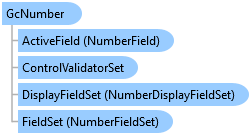
数字の入力やドロップダウン電卓による計算を実行できる数値エディタコントロールを表します。
オブジェクト モデル
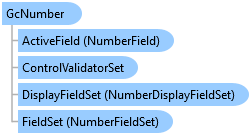
シンタックス
'宣言Public Class GcNumber Inherits FieldsEditorControl
public class GcNumber : FieldsEditorControl
解説
GcNumber コントロールは正および負の数値の入力機能を備えており、機能的な数値入力インタフェースを迅速かつ効率的に設計するのに役立ちます。ユーザーはデータの入力中にいつでもマイナス記号("-")を押して正の値を負に切り替えることができます。また、プラス記号("+")を押すと負の値が正に変わります。
GcNumber コントロールには固有の FieldSet プロパティがあり、このプロパティに NumberFieldSet 値を設定することで、異なる桁パターン、符号文字列、および小数点記号を使用できます。書式を使用してユーザーの入力動作を制限できます。さらに、MaxValue プロパティと MinValue プロパティを設定することによって値の範囲を限定することも可能です。
GcNumber コントロールは表示フィールドをサポートします。新しい NumberDisplayFieldSet プロパティを設定するか、その内容を変更すると、コントロールがキーボードフォーカスを失ったときに GcNumber の表示テキストが変更されます。
ユーザーはドロップダウン電卓を開いて簡単に計算を実行できます。ドロップダウン電卓の表示や動作は DropDownCalculatorStyle プロパティによって定義します。
サポートされている System.Windows.VisualState の一覧:
|
VisualStateGroup 名 |
VisualState 名 |
説明 |
|---|---|---|
|
CommonStates |
Normal |
コントロールが通常状態のときの外観を表します。 |
|
CommonStates |
Disabled |
System.Windows.UIElement.IsEnabled が false のときの外観を表します。 |
|
CommonStates |
ReadOnly |
IsReadOnly が true のときの外観を表します。 | l
|
CommonStates |
MouseOver |
System.Windows.UIElement.IsMouseOver が true のときの外観を表します。 |
|
ActiveStates |
ActiveDropDown |
ControlBase.IsActive と IsDropDownOpen がどちらも true のときの外観を表します。 |
|
ActiveStates |
Active |
ControlBase.IsActive が true のときの外観を表します。 |
|
ActiveStates |
Inactive |
ControlBase.IsActive が false のときの外観を表します。 |
|
InputStates |
Full |
IsFull が true のときの外観を表します。 |
|
InputStates |
Completed |
IsCompleted が true のときの外観を表します。 |
|
InputStates |
Empty |
IsEmpty が true のときの外観を表します。 |
|
InputStates |
Part |
IsFull、IsCompleted、IsEmpty のすべてが false のときの外観を表します。 |
|
SignStates |
Negative |
SignState が SignState.Negative のときの外観を表します。 |
|
SignStates |
Positive |
SignState が SignState.Positive のときの外観を表します。 |
|
SignStates |
NoSign |
SignState が SignState.None を返すときの外観を表します。 |
|
ValidationStates |
Valid |
System.Windows.Controls.Validation.GetHasError(System.Windows.DependencyObject) が false を返すときの外観を表します。 |
|
ValidationStates |
InvalidFocused |
System.Windows.Controls.Validation.GetHasError(System.Windows.DependencyObject) が true を返し、なおかつコントロールにフォーカスがあるときの外観を表します。 |
|
ValidationStates |
InvalidUnfocused |
System.Windows.Controls.Validation.GetHasError(System.Windows.DependencyObject) が true を返し、なおかつコントロールにフォーカスがないときの外観を表します。 |
継承階層
System.Object
System.Windows.Threading.DispatcherObject
System.Windows.DependencyObject
System.Windows.Media.Visual
System.Windows.UIElement
System.Windows.FrameworkElement
System.Windows.Controls.Control
GrapeCity.Windows.SpreadGrid.Editors.ControlBase
GrapeCity.Windows.SpreadGrid.Editors.EditBase
GrapeCity.Windows.SpreadGrid.Editors.FieldsEditorControl
GrapeCity.Windows.SpreadGrid.Editors.GcNumber
GrapeCity.Windows.SpreadGrid.Editors.NumberEditElement
参照