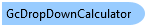
加算、減算、乗算、除算などの計算を実行できる GcDropDownCalculatorコントロールを表します。
オブジェクト モデル
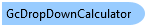
シンタックス
'宣言 Public Class GcDropDownCalculator Inherits ControlBase
public class GcDropDownCalculator : ControlBase
解説
GcDropDownCalculator コントロールは単独で使用するほかに、GrapeCity.Windows.InputMan.GcNumber コントロールのドロップダウン部分として使用することもできます。詳細については、GrapeCity.Windows.InputMan.GcNumber を参照してください。
GcDropDownCalculator コントロールで計算を行うには、マウスを使用してコントロールのボタンをクリックするか、キーボードのキーを押します。次の表にキーボード操作の一覧を示します。
| キーの組み合わせ | 電卓の操作 |
|---|---|
| Esc, Ctrl+Delete | GrapeCity.Windows.InputMan.CalculatorOperation.C。現在の計算をクリアします。 |
| Delete | GrapeCity.Windows.InputMan.CalculatorOperation.CE。表示されている数字をクリアします。 |
| Back | GrapeCity.Windows.InputMan.CalculatorOperation.Backspace。表示されている数字の最後の桁を削除します。 |
| D0, NumPad0 | GrapeCity.Windows.InputMan.CalculatorOperation.Digit0。この数字を電卓の表示部に入力します。 |
| D1, NumPad1 | GrapeCity.Windows.InputMan.CalculatorOperation.Digit1。この数字を電卓の表示部に入力します。 |
| D2, NumPad2 | GrapeCity.Windows.InputMan.CalculatorOperation.Digit2。この数字を電卓の表示部に入力します。 |
| D3, NumPad3 | GrapeCity.Windows.InputMan.CalculatorOperation.Digit3。この数字を電卓の表示部に入力します。 |
| D4, NumPad4 | GrapeCity.Windows.InputMan.CalculatorOperation.Digit4。この数字を電卓の表示部に入力します。 |
| D5, NumPad5 | GrapeCity.Windows.InputMan.CalculatorOperation.Digit5。この数字を電卓の表示部に入力します。 |
| D6, NumPad6 | GrapeCity.Windows.InputMan.CalculatorOperation.Digit6。この数字を電卓の表示部に入力します。 |
| D7, NumPad7 | GrapeCity.Windows.InputMan.CalculatorOperation.Digit7。この数字を電卓の表示部に入力します。 |
| D8, NumPad8 | GrapeCity.Windows.InputMan.CalculatorOperation.Digit8。この数字を電卓の表示部に入力します。 |
| D9, NumPad9 | GrapeCity.Windows.InputMan.CalculatorOperation.Digit9。この数字を電卓の表示部に入力します。 |
| Decimal, OemComma, OemPeriod | GrapeCity.Windows.InputMan.CalculatorOperation.DecimalPoint。小数点を挿入します。 |
| F9 | GrapeCity.Windows.InputMan.CalculatorOperation.Sign。表示されている数字の符号を変更します。 |
| Add, Shift+OemPlus | GrapeCity.Windows.InputMan.CalculatorOperation.Add。加算します。 |
| Subtract, Shift+OemMinus | GrapeCity.Windows.InputMan.CalculatorOperation.Subtract。減算します。 |
| Multiply, Shift+Oem1 | GrapeCity.Windows.InputMan.CalculatorOperation.Multiply。乗算します。 |
| Divide, OemQuestion | GrapeCity.Windows.InputMan.CalculatorOperation.Divide。除算します。 |
| Shift+D5 | GrapeCity.Windows.InputMan.CalculatorOperation.Percentage。乗算の結果をパーセントで表示します。1つ目の数字を入力して[*]をクリックし、2つ目の数字を入力して[%]をクリックします。たとえば、50 * 25% は 12.5 になります。また、パーセントを使用した演算を行うこともできます。1つ目の数字を入力して演算子([+]、[-]、[*]、[/]のいずれか)をクリックし、2つ目の数字を入力して[%]をクリックしてから、[=]をクリックします。 |
| OemTilde | GrapeCity.Windows.InputMan.CalculatorOperation.SquareRoot。表示されている数字の平方根を計算します。 |
| R | GrapeCity.Windows.InputMan.CalculatorOperation.Reciprocal。表示されている数字の逆数を計算します。 |
| Return, Shift+OemMinus | GrapeCity.Windows.InputMan.CalculatorOperation.Equal。前の2つの数字の演算を実行します。最後の演算を繰り返すには、[=]をもう一度クリックします。 |
| Ctrl+L | GrapeCity.Windows.InputMan.CalculatorOperation.MemoryClear。メモリに記憶されている数字をクリアします。 |
| Ctrl+R | GrapeCity.Windows.InputMan.CalculatorOperation.MemoryRecall。メモリに記憶されている数字を呼び出します。数字はメモリに残ります。 |
| Ctrl+M | GrapeCity.Windows.InputMan.CalculatorOperation.MemorySave。表示されている数字をメモリに記憶します。 |
| Ctrl+P | GrapeCity.Windows.InputMan.CalculatorOperation.MemoryPlus。表示されている数字をすでにメモリに記憶されている数字に加算しますが、それらの合計は表示しません。 |
| Ctrl+Q | GrapeCity.Windows.InputMan.CalculatorOperation.MemoryMinus。表示されている数字をすでにメモリに記憶されている数字から減算しますが、減算の結果は表示しません。 |
サポートされている System.Windows.VisualState の一覧:
| VisualStateGroup 名 | VisualState 名 | 説明 |
|---|---|---|
| CommonStates | Normal | コントロールが通常状態のときの外観を表します。 |
| CommonStates | Disabled | System.Windows.UIElement.IsEnabled が false のときの外観を表します。 |
| CalculationStates | HasErrors | HasError が true のときの外観を表します。 |
| CalculationStates | Empty | HasError が false のときの外観を表します。 |
| ValidationStates | Valid | System.Windows.Controls.Validation.GetHasError(System.Windows.DependencyObject) が false を返すときの外観を表します。 |
| ValidationStates | InvalidFocused | System.Windows.Controls.Validation.GetHasError(System.Windows.DependencyObject) が true を返し、なおかつ System.Windows.UIElement.IsKeyboardFocused が true のときの外観を表します。 |
| ValidationStates | InvalidUnfocused | System.Windows.Controls.Validation.GetHasError(System.Windows.DependencyObject) が true を返し、なおかつ System.Windows.UIElement.IsKeyboardFocused が false のときの外観を表します。 |
継承階層
System.Object
System.Windows.Threading.DispatcherObject
System.Windows.DependencyObject
System.Windows.Media.Visual
System.Windows.UIElement
System.Windows.FrameworkElement
System.Windows.Controls.Control
GrapeCity.Wpf.SpreadSheet.CellType.Editors.ControlBase
GrapeCity.Wpf.SpreadSheet.CellType.Editors.GcDropDownCalculator
参照