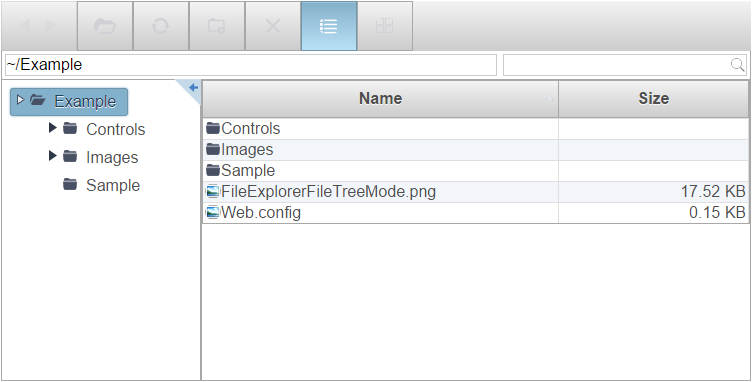Wijmo UI for the Web
AngularJS と wijfileexplorer
| Wijmo ユーザーガイド > Angular JS ディレクティブ > AngularJS と wijfileexplorer |
この Angular 導入ガイドでは、HTML マークアップ、jQuery スクリプト、および AngularJS ディレクティブを使用して、wijfillexplorer を HTML プロジェクト内で使用する方法について学習します。
コントローラーとモデルをそれぞれ個別のファイルで設定する、より複雑なサンプルについては、弊社 Web サイト「 AngularJS Directive Gallery」を参照してください。
ドロップダウンして参照コードをコピーし、head タグ内に貼り付けます。
| 参照 |
コードのコピー |
|---|---|
<meta charset="utf-8"> <!--jQuery References--> <script type="text/javascript" src="http://code.jquery.com/jquery-1.11.1.min.js"></script> <script type="text/javascript" src="http://code.jquery.com/ui/1.11.0/jquery-ui.min.js"></script> <!-- Angular--> <!--<script src="http://ajax.googleapis.com/ajax/libs/angularjs/1.0.2/angular.js" type="text/javascript" ></script>--> <script src="AngularScripts/angular.js"></script> <!--Wijmo Widgets CSS and script --> <link href="http://cdn.wijmo.com/themes/aristo/jquery-wijmo.css" rel="stylesheet" title="metro-jqueryui" type="text/css" /> <link href="http://cdn.wijmo.com/jquery.wijmo-pro.all.3.20173.128.min.css" rel="stylesheet" /> <script src="http://cdn.wijmo.com/jquery.wijmo-open.all.3.20173.128.min.js"></script> <script src="http://cdn.wijmo.com/jquery.wijmo-pro.all.3.20173.128.min.js"></script> <script src="http://cdn.wijmo.com/interop/angular.wijmo.3.20161.90min.js"></script> | |
ドロップダウンして参照コードをコピーし、head タグ内に貼り付けます。
| スクリプト |
コードのコピー |
|---|---|
<script>
function myCtrl($scope) {
//set initial path
$scope.currentFolder = "~/Example";
}
</script> | |
ドロップダウンして参照コードをコピーし、head タグ内に貼り付けます。
| スクリプト |
コードのコピー |
|---|---|
currentFolder: <span>{{currentFolder}}</span>
<wij-fileexplorer init-path="~/Example" action-uri="fileexplorer.ashx" currentFolder="currentFolder">
</wij-fileexplorer> | |