InputPanel は、入力検証を行うもう 1 つの方法として、イベントによる方法も提供しています。 コントロールには、ユーザー入力の検証に使用できる ValidateCurrentItem イベントが用意されています。
次の図に、イベントを使用して適用された検証を示します。
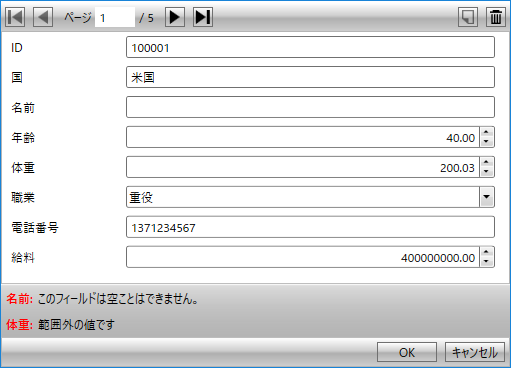
イベントを使用したデータ検証を実装するには、コードでValidateCurrentItem イベントをサブスクライブし、イベントハンドラに検証規則を追加します。次のコードは、イベントを使用して検証を適用する方法を示します。この例では、「クイックスタート」で作成したサンプルを使用します。
Private Sub InPanel_ValidateCurrentItem(sender As Object, e As CancelEventArgs) _ Handles InPanel.ValidateCurrentItem Dim inputPanel As C1InputPanel = TryCast(sender, C1InputPanel) Dim customer As Customer = TryCast(inputPanel.CurrentItem, Customer) If customer IsNot Nothing Then Dim errorList = New ObservableCollection(Of ErrorInfo)() If customer.Name IsNot Nothing AndAlso _ String.IsNullOrWhiteSpace(customer.Name.ToString()) Then errorList.Add(New ErrorInfo() With { _ .ErrorInputName = "名前", _ .ErrorContent = "このフィールドは空にすることはできません。" _ }) End If If customer.Weight > 110 Then errorList.Add(New ErrorInfo() With { _ .ErrorInputName = "体重", _ .ErrorContent = "値が範囲外です" _ }) End If inputPanel.ValidationErrors = errorList If errorList.Count > 0 Then e.Cancel = True End If End If End Sub
private void InPanel_ValidateCurrentItem (object sender, System.ComponentModel.CancelEventArgs e) { C1InputPanel inputPanel = sender as C1InputPanel; Customer customer = inputPanel.CurrentItem as customer; if (customer != null) { var errorList = new ObservableCollection<ErrorInfo>(); ustomer customer = inputPanel.CurrentItem as customer; if (customer.名前 != null && string.IsNullOrWhiteSpace(customer.名前.ToString())) { errorList.Add(new ErrorInfo { ErrorInputName = "名前", ErrorContent = "このフィールドは空ことはできません。" }); } if (customer.体重 > 110) { errorList.Add(new ErrorInfo { ErrorInputName = "体重", ErrorContent = "範囲外の値です" }); } inputPanel.ValidationErrors = errorList; if (errorList.Count > 0) { e.Cancel = true; } } }
関連トピック