
Wijmo UI for the Web
calloutFilledStyle フィールド
| wijmo.chart 名前空間 > chart_hint インターフェース : calloutFilledStyle フィールド |
| Javascript (Usage) | |
|---|---|
var instance; //タイプ:wijmo.chart.chart_hint; var value; // Type: any value = instance.calloutFilledStyle; | |
| Javascript (Specification) | |
|---|---|
| |
以下のサンプルは、各種要素を見分けやすくするため、ヒントの calloutFilled 属性を true に設定し、calloutFilledStyle の塗りつぶし色と輪郭色を赤に設定し、ヒントの style を青い輪郭の紫に設定します。
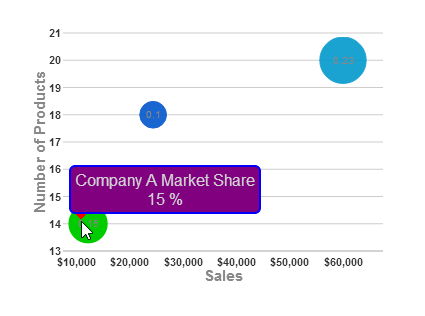
<script type="text/javascript"> $(document).ready(function () { $("#wijbubblechart").wijbubblechart({ axis: { y: {text: "Number of Products"}, x: {text: "Sales", annoFormatString: "C0"} }, hint: { calloutFilled: true, calloutFilledStyle: {fill: "red", stroke: "red"}, style: {fill: "purple", "stroke-width": "2", stroke: "blue"}, content: function(){ return this.data.label + '\n' + Globalize.format(this.y1, "p0") + ' '; } }, legend: {visible: false}, seriesList: [ { label: "Company A Market Share", data: { y: [14], x: [12200], y1: [.15] } }, { label: "Company B Market Share", data: { y: [20], x: [60000], y1: [.23] } }, { label: "Company C Market Share", data: { y: [18], x: [24400], y1: [.1] } }] }); }); </script>