選択タブの外観は「さまざまな外観設定」に掲載している内容と同じ設定項目 ( 背景色、文字色、フォント、文字の水平方向の配置、垂直方向の配置、イメージ画像の配置、複数行表示、省略文字、模様、グラデーション、マージン、タブのサイズ ) を自由に設定することができます。
選択タブの外観設定の適用方法
外観の設定
選択タブの外観は GcTabControl.SelectedStyle プロパティが参照する TabStyle クラス により設定します。
また、タブごとに異なる外観を設定する場合は、 GcTabPage.SelectedStyle プロパティを使用します。GcTabControl.SelectedStyle プロパティと GcTabPage.SelectedStyle プロパティの両方で設定を行っている場合は、後者の設定が優先されます。
使用方法は「さまざまな外観設定」と同一です。
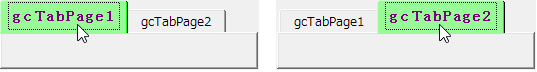
また、タブごとに異なる外観を設定する場合は、 GcTabPage.SelectedStyle プロパティを使用します。GcTabControl.SelectedStyle プロパティと GcTabPage.SelectedStyle プロパティの両方で設定を行っている場合は、後者の設定が優先されます。
使用方法は「さまざまな外観設定」と同一です。
' GcTabControlコントロールのスタイルを設定します GcTabControl1.Appearance = GrapeCity.Win.Containers.TabAppearance.Standard ' 選択タブの外観を設定します GcTabControl1.SizeMode = GrapeCity.Win.Containers.TabSizeMode.Fixed GcTabControl1.SelectedStyle.BackColor = Color.PaleGreen GcTabControl1.SelectedStyle.ForeColor = Color.Purple GcTabControl1.SelectedStyle.Font = New Font("MS P明朝", 11, FontStyle.Bold) GcTabControl1.SelectedStyle.TextHAlign = GrapeCity.Win.Common.TextHAlign.JustifyWithSpace GcTabControl1.SelectedStyle.ItemSize = New Size(120, 30)
// GcTabControlコントロールのスタイルを設定します gcTabControl1.Appearance = GrapeCity.Win.Containers.TabAppearance.Standard; // 選択タブの外観を設定します gcTabControl1.SizeMode = GrapeCity.Win.Containers.TabSizeMode.Fixed; gcTabControl1.SelectedStyle.BackColor = Color.PaleGreen; gcTabControl1.SelectedStyle.ForeColor = Color.Purple; gcTabControl1.SelectedStyle.Font = new Font("MS P明朝", 11, FontStyle.Bold); gcTabControl1.SelectedStyle.TextHAlign = GrapeCity.Win.Common.TextHAlign.JustifyWithSpace; gcTabControl1.SelectedStyle.ItemSize = new Size(120, 30);